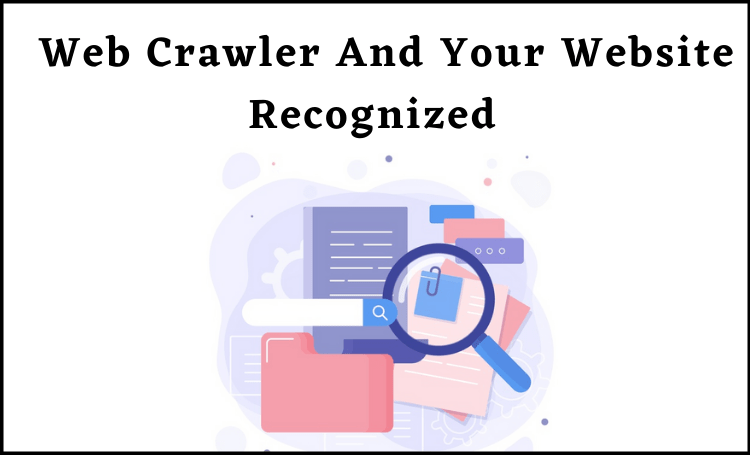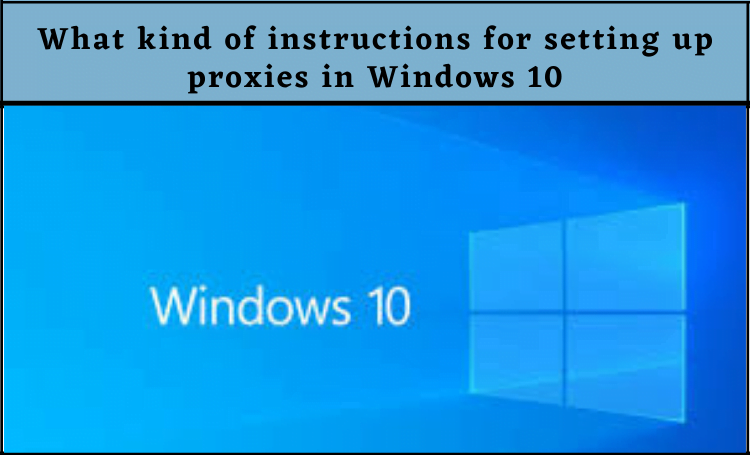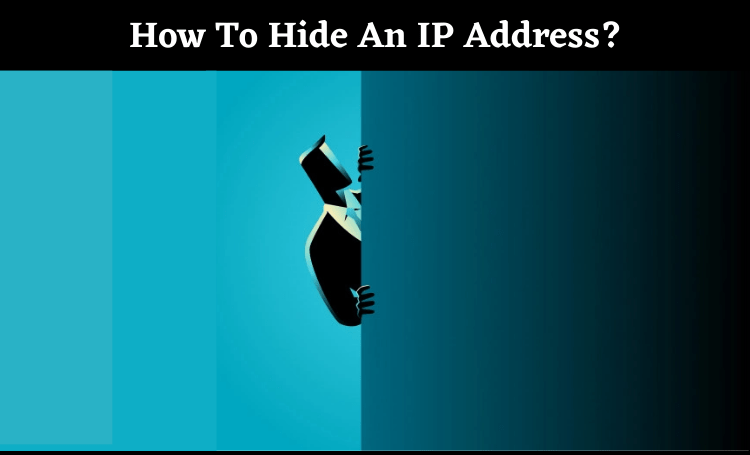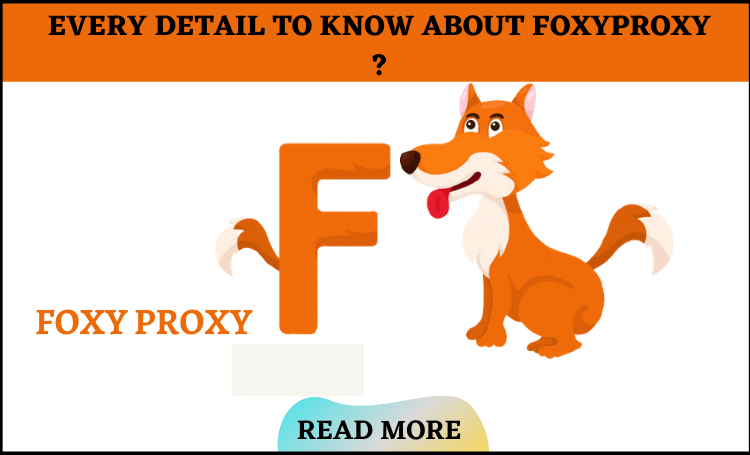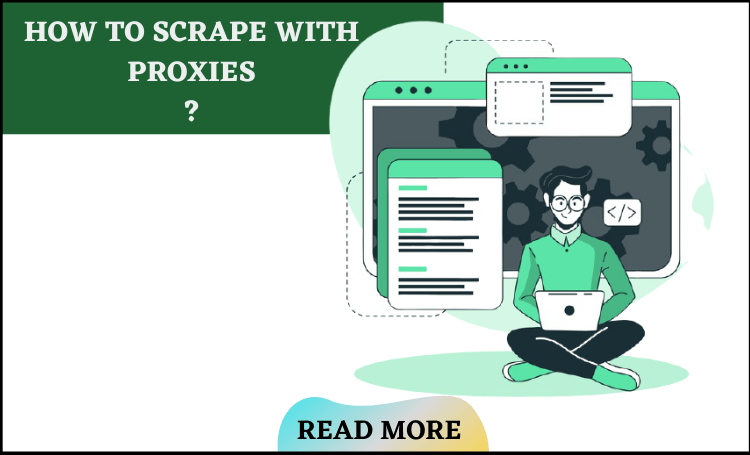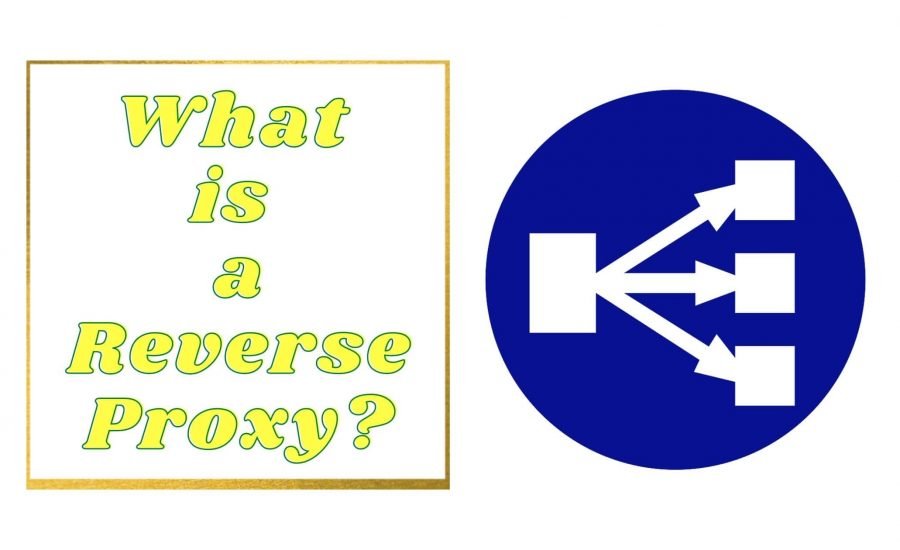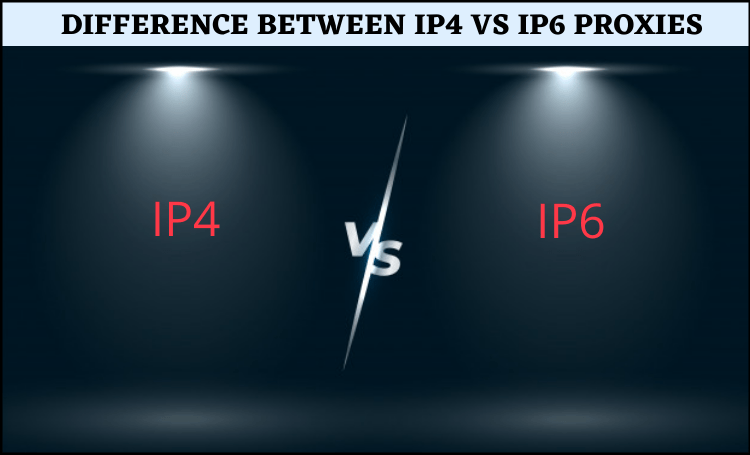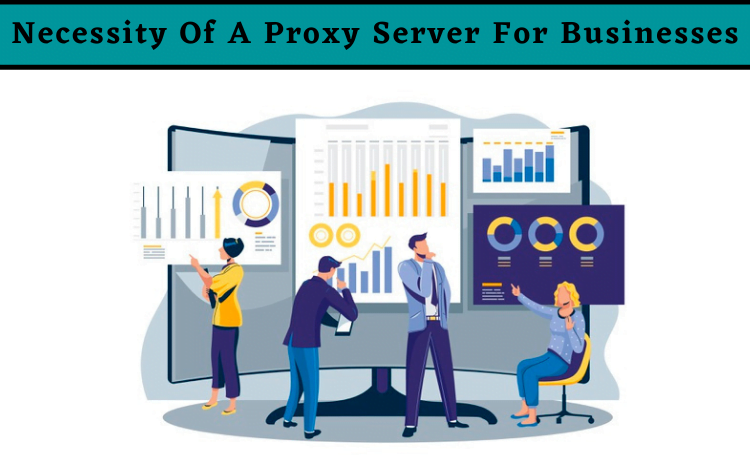All You Need To Know About Web Crawler And Its Uses For Getting Your Website Recognized
The internet is the answer to many questions, and each one of us just types our doubts and queries into the search bar and waits for the answers to appear, and magically, the search engine comes out with not one but several answers to your single question. But, have you ever thought about how it’s […]