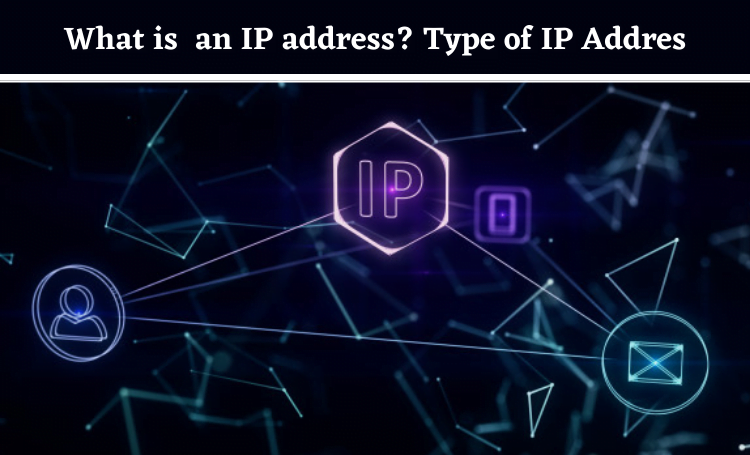What is an IP Address?
An IP (Internet Protocol) address is a unique numerical label assigned to each device connected to a computer network that uses the Internet Protocol for communication. It acts as an identifier, allowing devices to locate and communicate with each other across networks. Think of it as a digital postal address that ensures data packets reach their planned destination accurately.
IP Addresses Versions
1.IPv4 Address: IPv4 (Internet Protocol version 4) addresses are the most commonly used and consist of a 32-bit number expressed as four sets of decimal numbers separated by periods.
Private Proxy Usage: In the context of private proxies, IPv4 addresses are often used to maintain anonymity and security while browsing the internet. Private proxies provide dedicated IP addresses, offering complete access and enhanced privacy for users.
2.IPv6 Address: IPv6 (Internet Protocol version 6) addresses were introduced to address the limitations of IPv4 and accommodate the growing number of internet-connected devices.
Shared Proxy Usage: Shared proxies may utilize IPv6 addresses to provide cost-effective solutions for users who don’t require dedicated IP addresses. Shared proxies allow multiple users to share the same IP address, reducing costs while still providing anonymity and security.
Functions of IP Addresses
1. Device Identification
IP addresses uniquely identify each device on a network, enabling data packets to be routed accurately.
2. Location Addressing
IP addresses help determine the geographical location of devices, helping in targeted content delivery and network optimization.
3. Network Communication
IP addresses facilitate communication between devices over the internet or local networks, allowing for data transmission and exchange.
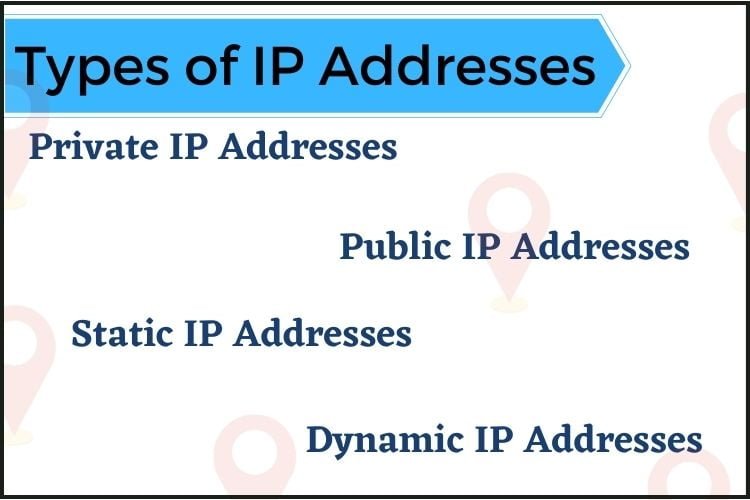
Types of IP Addresses
1. Public IP Address
Definition: A public IP address is a globally unique address assigned to a device connected to the internet. It serves as the identifier for the device’s connection to the internet and is visible to other devices on the web.
Usage: Public IP addresses are utilized for communication between devices across the internet. They are essential for accessing websites, sending emails, downloading files, and any other activity that involves connecting to resources outside of a local network.
Example: When you access a website or send an email, your device uses its public IP address to communicate with servers located elsewhere on the internet.
2. Private IP Address
Definition: A private IP address is an address assigned to a device within a private network, such as a home or business network. Unlike public IP addresses, private IP addresses are not directly accessible from the internet.
Usage: Private IP addresses are used for communication within a local network. Devices within the same network can communicate with each other using their private IP addresses without needing to go through the internet.
Example: In a typical home network, devices like computers, smartphones, and printers are assigned private IP addresses by the router, allowing them to communicate with each other within the home network.
3. Static IP Address
Definition: A static IP address is an IP address that remains fixed and does not change over time. It is manually configured for a device and remains constant, providing a reliable point of access.
Usage: Static IP addresses are commonly used for devices that require consistent accessibility, such as servers, routers, and network-attached storage (NAS) devices. They are beneficial for applications that rely on a predictable IP address for remote access or hosting services.
Example: A company may assign a static IP address to its web server to ensure that the website remains accessible at a consistent address, even if the server is restarted or experiences network changes.
4. Dynamic IP Address
Definition: A dynamic IP address is an IP address that is automatically assigned to a device by a network’s DHCP server. Unlike static IP addresses, dynamic IP addresses may change periodically as devices join or leave the network.
Usage: Dynamic IP addresses are commonly used in residential and small business networks where a large pool of devices share a limited number of IP addresses. They allow for efficient allocation of IP addresses without requiring manual configuration for each device.
Example: When you connect your smartphone to a Wi-Fi network at a coffee shop, your device is assigned a dynamic IP address by the network’s DHCP server for the duration of your connection. When you leave the network, the IP address is released back into the pool for reuse.
IP addresses based on Operating Characteristics
1. Unicast IP Addresses
Unicast IP addresses are used for one-to-one communication between a single sender and a single receiver. When a device sends data to a unicast IP address, the data packet is routed directly to the specified destination device. This type of addressing is commonly used for most communication on the internet, such as web browsing, email, and file transfers.
2. Multicast IP Addresses
Multicast IP addresses are used for one-to-many communication, where data is intended for multiple recipients simultaneously. Devices interested in receiving multicast traffic subscribe to specific multicast groups identified by multicast IP addresses. Multicast enables efficient content distribution, such as streaming video or audio, to multiple recipients without individual point-to-point connections.
3. Broadcast IP Addresses
Broadcast IP addresses are used to send data packets to all devices within a network segment. Data sent to a broadcast IP address is received by all devices on the same network, regardless of their IP addresses. Broadcasts are typically used for network discovery, service announcements, or emergency communication within a local network.
Conclusion
In proxiesforrent IP addresses play a pivotal role in the functioning of the internet, serving as unique identifiers that enable seamless communication between devices. Understanding the different types of IP addresses is essential, especially in the context of proxies. Whether you opt for a private proxy for complete access or a shared proxy for cost-effective solutions, the choice depends on your specific requirements and priorities.
Frequently Asked Question
While IP addresses can provide information about the general geographical location of a device, they are not accurate enough to identify exact physical addresses.
IP addresses can be dynamic (changing periodically) or static (fixed). For dynamic IP addresses, simply restarting your router or connecting to a different network can change your IP address. Alternatively, you can contact your Internet Service Provider (ISP) to request a change for static IP addresses.
You can use technologies like Virtual Private Networks (VPNs) or proxy servers to conceal your IP address and enhance online privacy and security.
No, each device on a network must have a unique IP address to ensure proper communication. Duplicate IP addresses can cause network conflicts and disrupt connectivity.
IP addresses can be assigned manually (static IP) or dynamically (dynamic IP) through protocols like DHCP (Dynamic Host Configuration Protocol) by a network administrator or automatically by a router.
DNS translates human-readable domain names (e.g., www.example.com) into IP addresses, allowing users to access websites and services using memorable names instead of numerical addresses.
Yes, you can use a VPN service with both static and dynamic IP addresses. VPNs provide encryption and anonymity for internet traffic, regardless of the type of IP address assigned to your device.