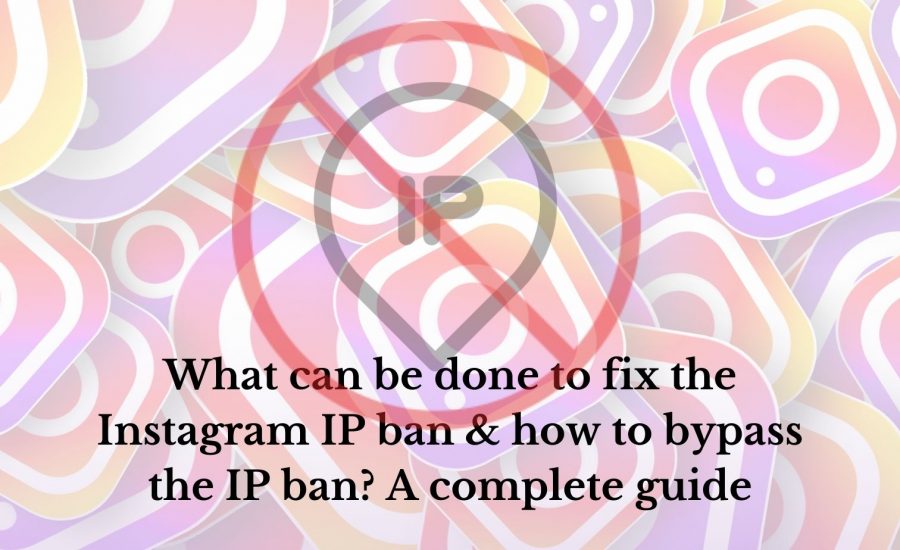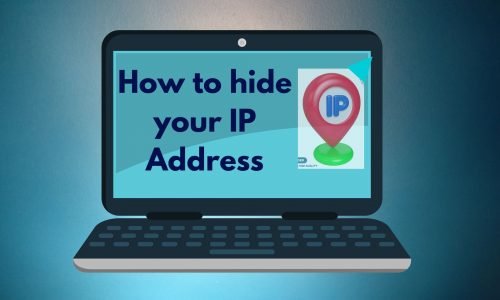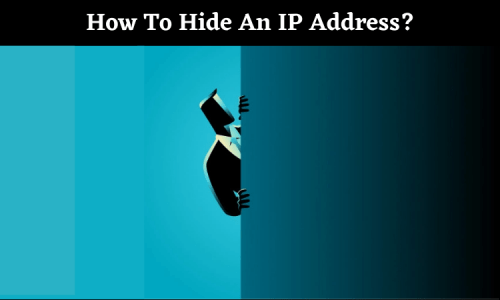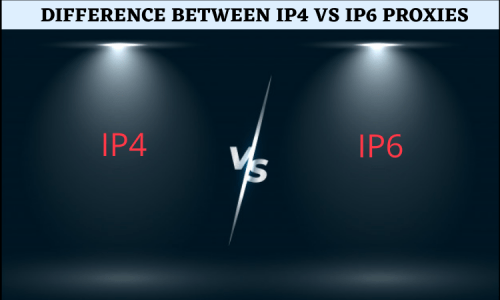Instagram, a social media giant, has become an important part of our digital lives, offering a platform for sharing moments, marketing brands, and connecting with people worldwide.
However, running into an IP ban can suddenly stop your scrolling, posting, and interacting on the platform. This guide simplifies the what, why, and how of Instagram’s IP ban, including fixing it and, if necessary, bypassing it.
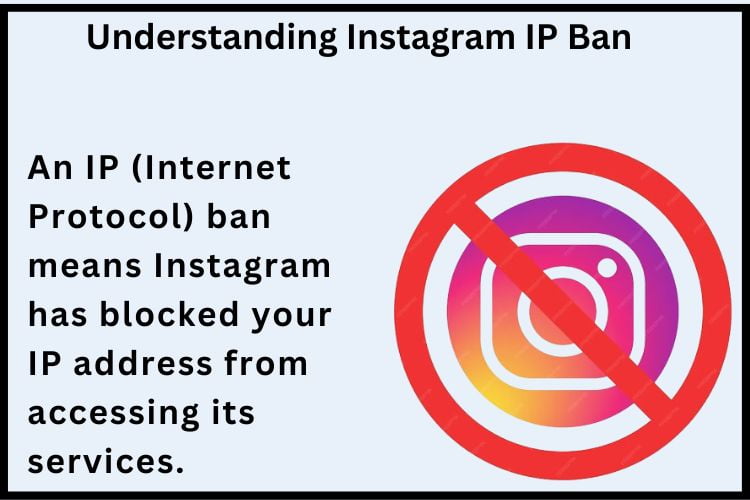
Understanding Instagram IP Ban
An IP (Internet Protocol) ban means Instagram has blocked your IP address from accessing its services. This could result from breaking Instagram’s community guidelines, doubtful activity, or using third-party apps that don’t comply with Instagram’s terms.
What Causes an IP Ban on Instagram?
- Spammy Behavior: Rapid likes, comments, or follows/unfollows.
2. Violation of Community Guidelines: Posting restricted content.
3. Use of Unauthorized Apps: Third-party apps for likes, followers, etc.
4. Multiple Failed Login Attempts: Indicates a potential security risk.
How to Fix the Instagram IP Ban
- Check Instagram’s Policies: The first step is to understand why you might have been banned. Review Instagram’s community guidelines and terms of service to ensure you haven’t violated any rules.
2. Appeal: If you believe the ban is a mistake, you can appeal to Instagram. Go to the Help Center on their website and follow the instructions for appealing a ban. Be honest and clear in your communication.
3. Wait it Out: Sometimes, the ban is temporary. If it’s a minor offense, Instagram might lift the ban after a few days or weeks. Be patient and avoid any actions that might break their policies in the future.
4. Change Your IP Address: You can try restarting your modem or router to get a new IP address. If your IP is dynamic, this might resolve the issue.
How to Bypass the Instagram IP Ban
If you’ve tried the above steps and still can’t access Instagram, you might consider bypassing the IP ban. Here’s how:
- Use a VPN: A Virtual Private Network (VPN) allows you to change your IP address and access Instagram. Choose a reliable VPN provider, install the software, and connect to a server. However, use VPNs responsibly and adhere to Instagram’s terms of service.
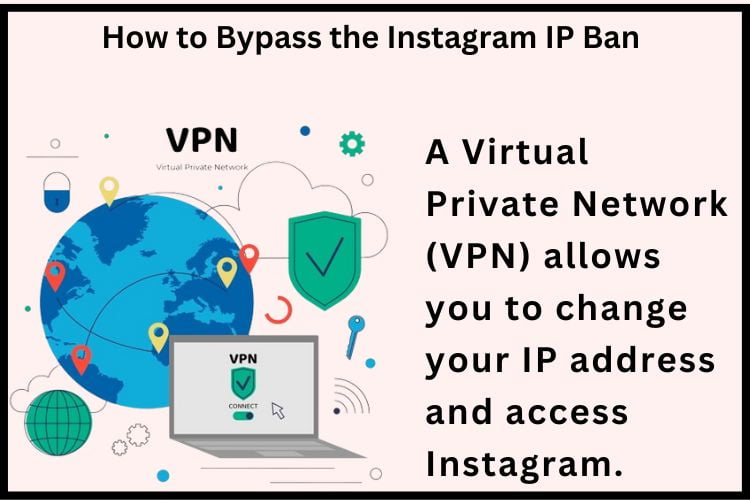
2. Mobile Data: Switching to mobile data can provide you with a different IP address since it doesn’t rely on your home network. This can be a quick way to bypass the ban, especially if it’s limited to your home IP.
3. Public Wi-Fi: Using public Wi-Fi is another way to get a different IP address. However, be careful about security and privacy when using public networks.
Conclusion
Experiencing an Instagram IP ban can be frustrating, but it’s not the end of the road. By understanding the cause, appealing to Instagram, or utilizing proxy services like ProxiesForRent, you can find a way back to your favorite social platform. Remember, the key is to adhere to Instagram’s guidelines to avoid future bans.
Frequently Asked Question
The duration can vary, from 24-48 hours for temporary bans to indefinitely for severe violations.
Using a VPN is not against Instagram’s terms of service, but it’s crucial to use reputable VPN services to avoid further complications.
An Instagram IP ban occurs when Instagram blocks your IP address from accessing their platform. This usually happens due to violations of their policies or suspicious activities linked to your IP address.
To prevent future bans, ensure that you:
- Understand and follow Instagram’s community guidelines.
- Avoid spam-like behavior and the use of unauthorized third-party apps.
- Secure your account with a strong password and two-factor authentication.
No, creating a new account won’t help if your IP is banned because the ban affects any account accessed through the banned IP address. You’ll need to change your IP address or use a proxy/VPN.