If you use the internet and value your privacy, you can’t ignore the reality that data breaches, spyware, and identity theft are all common in today’s world. However, it is not hard to strengthen your security to ensure that your user accounts, browsing habits, and most sensitive data do not fall into the hands of a third party.
We will show you how to improve your online security with easy solutions like password managers, private proxy networks, higher security tools, and better browsing habits. We’ve divided the tips into categories to help you find the ones that will be most useful to you.
What does it mean to be private online?
Users should share as little information as possible to protect their online privacy. You’ll always have to give up something to use the online services on which many of us have come to rely these days, but there are ways to ensure that the information you provide doesn’t end up in the wrong hands.
Restricting what you share makes it more difficult for others to access your online accounts, find the information you don’t want everyone to know, and steal your identity for purposes such as credit cards and loans.
10 ways to protect your privacy online
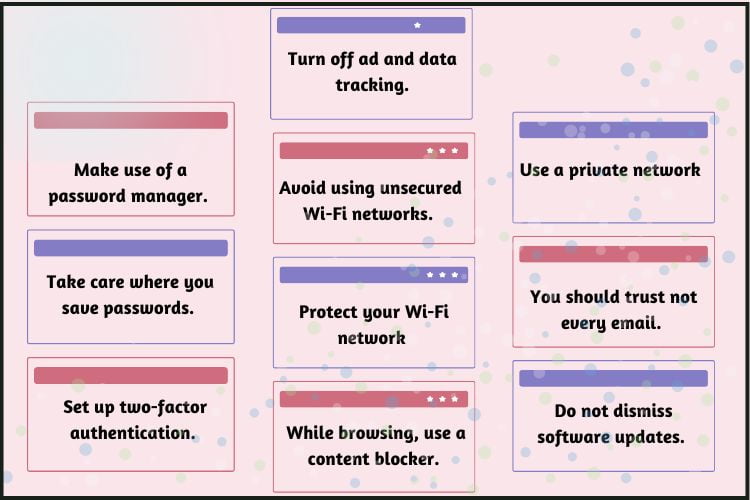
‣ Make use of a password manager.
‣ Take care where you save passwords.
‣ Set up two-factor authentication.
‣ Avoid using unsecured Wi-Fi networks.
‣ While browsing, use a content blocker.
‣ Use a private proxy network
‣ You should trust not every email.
‣ Do not dismiss software updates.
‣ Turn off the ad and data tracking.
‣ Protect your Wi-Fi network
1. Make use of a password manager.
Using the same password for all your online services is one of the most common mistakes Internet users make. It may be convenient, but if your login information for just one account is affected, everything else is also affected. Install a secure password manager, such as 1Password, Dashlane, or LastPass, to help you create and store safe passwords that are easily accessible from anywhere.
A secure passwords manager is protected by strong encryption, making it almost impossible for anyone else to obtain your data and accessible across all of your devices.
This allows you to quickly access your preferred services without remembering multiple account credentials — or writing them down on paper (another big no-no). Many password managers can securely store credit card information, documents, and other information.
2. Take care where you save passwords.
Using the same password for all your online services is one of the most common mistakes Internet users make. It may be convenient, but if your login information for just one account is affected, everything else is also affected. Install a secure password manager, such as 1Password, Dashlane, or LastPass, to help you create and store safe passwords that are easily accessible from anywhere.
A secure passwords manager is protected by strong encryption, making it almost impossible for anyone else to obtain your data and accessible across all of your devices.
This allows you to quickly access your preferred services without remembering multiple account credentials — or writing them down on paper (another big no-no). Many password managers can securely store credit card information, documents, and other information.
3. Avoid using unsecured Wi-Fi networks.
When cellular connectivity is poor — or we’ve run out of data — and we need to access the internet, we’ve all relied on unsecured Wi-Fi networks in hotels, coffee shops, and other public places.
Did you know that public Wi-Fi networks are highly insecure? They frequently intercept browsing traffic to access a user’s data.
To stay safe in public, the best thing you can do is avoid connecting to unprotected Wi-Fi networks. Use the cellular data network as much as possible, or wait until a secure Wi-Fi network is available.
4. Protect your Wi-Fi network
Because of the same reasons stated above, you should secure your Wi-Fi network with a password that enables only you and those you trust to connect to it. Anyone nearby can connect to your network without your knowledge and use it to intercept your browsing traffic for other nefarious purposes. If you leave it unprotected.
5. While browsing, use a content blocker.
Almost every website you visit tracks what you do online, so no matter how secure your password, someone (usual advertisers) will learn a lot about you that you probably don’t want them to know. It is simple to avoid this by using content blockers within your web browser.
6. Use a Private Proxy Network.
Buy private proxy network is the most secure way to access the internet (there are also free proxy providers). It is your one-stop solution to all hacking and malware problems.
Private proxy provides an encrypted tunnel for your online activities, ensuring that no one can access your data to or from your network. This eliminates the possibility of cybercriminals spying and snooping on your online activities and makes it impossible for them to direct malware toward your device.
Private proxy conceals your true identity and location even further by allowing you to connect to the internet via remote servers, eliminating any possibility of IP address hacking. Private proxy protected networks and devices are complicated to hack and misuse.”
7. You should trust not every email.
Phishing emails are one of the most common ways cybercriminals obtain a user’s login information. These are spoof emails that appear to be from a genuine, trusted source and usually ask you to log in to an online account. They contain links to websites where any information you enter is sent directly to an attacker.
To avoid becoming a victim of phishing emails, don’t believe everything that comes in your inbox. Verify the sender’s email address to make sure it’s legitimate, and keep an eye out for typos and images that don’t look quite right — these are usually indicators that the email is from a malicious source.
8. Do not dismiss software updates.
The majority of privacy breaches are not the result of newly discovered bugs. Instead, they exploit known vulnerabilities that have already been patched—on computers that have not yet installed the patch.
The first and most important step is to configure your operating system to automatically install updates. Set up automatic updates for Microsoft Windows, Apple macOS, and Google ChromeOS by following the instructions.
You can also get antivirus software to protect yourself from malware such as spyware, which gathers data such as credit card information in the background.
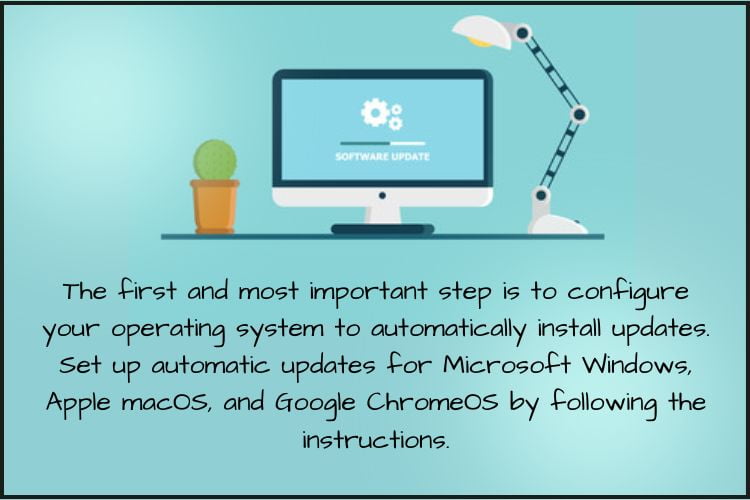
9. Turn off ad and data tracking.
Most of your data collected online are used for marketing rather than scams or data breaches. You can disable many of these trackers with a few simple steps.
When a pop-up asks if you want to share data, say no.
10. Set up two-factor authentication.
The majority of privacy breaches are not the result of newly discovered bugs. Instead, they exploit known vulnerabilities that have already been patched—on computers that have not yet installed the patch.
The first and most important step is to configure your operating system to automatically install updates. Set up automatic updates for Microsoft Windows, Apple macOS, and Google ChromeOS by following the instructions.
You can also get antivirus software to protect yourself from malware such as spyware, which gathers data such as credit card information in the background.
Conclusion
Proxiesforrent will show you how to improve your online security with easy solutions like password managers, Private proxy networks, higher security tools, and better browsing habits. We’ve divided the tips into categories to help you find the ones that will be most useful to you.
Buy a Private Proxy to improve your online security in an easy manner.
FAQ
1. What are the reasons why you should protect your privacy online?
Here are a few of the many reasons why you should protect privacy:
1. It would help if you avoided discrimination
2. Allowed anonymous political expression.
3. It would be best if you protect your security
4. Restriction of state power
5. Prevent the spread of false information.
6. A component of human dignity.
2. What is online privacy?
Online privacy, also known as internet privacy or digital privacy, refers to how much of your personal, financial, and surfing the web information is kept private while you’re online. It has become a growing source of concern, with browsing history and personal data increasingly at risk.



