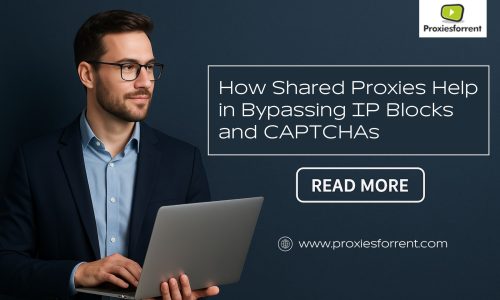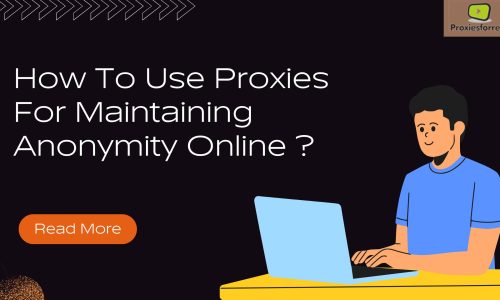Step 1. Install Proxifier & download
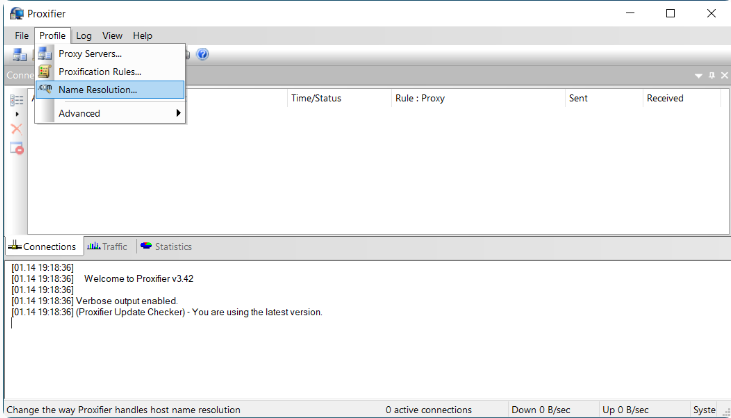
- Uncheck Detect DNS setup automatically under Prixifier DNS settings
- Check for Resolve hostnames via proxy under Prixifier DNS settings.
- Under the DNS Processing UDP Level part, select Block.
Step 2. Go to Profile → Proxy Servers
Step 3. Then Set a Address / Select Protocol
It should look like this after it has been added
Step 4. Profile / Select Proxification Rules
Following rules to Set
Step 5. Set a Proxy / Select Target Port /
-Name: Proxy
– Target ports: 80; 443
– Action: Proxy SOCKS5 127.0.0.1
Proxification Rules should look like the following
Please make sure that there are predefined Localhost, Default rules and they are set to Direct
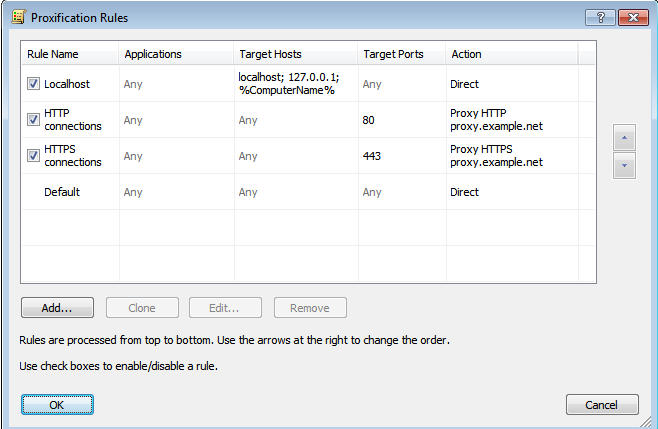
FAQ
1. What is benefits of Proxifier ?
Proxifier is Hidden is your IP Address also Geo-Blocked or Limited Content may be viewed as well as reduce load times
2. Which one better proxy or VPN?
VPNs stronger than proxies? Yeah, a VPN is safer, since it routes your data through secure servers and encrypts your data, ensuring anonymity and protection. A proxy merely passes through a mediating server with your traffic but does not inherently provide any additional security.
3. You need a proxy ?
Through compressing traffic, storing files and web pages viewed by several users, and stripping ads from websites, proxy can effectively be used to boost speeds and conserve bandwidth on a network. In crowded networks, this frees up valuable space, meaning that the team can reach the internet quickly and efficiently.
4. Proxies is illegal or legal ?
Yeah, Internet proxies that are geographically situated in the United States, even though you are outside, are actually legal. Using a proxy to circumvent a website etc. blocked may even be illegal in your country.