With increasing online restrictions and limitations imposed by organizations, governments, or ISPs (Internet Service Providers), Proxifiers have become a popular solution to bypass such blocks. A Proxifier allows you to route your internet traffic through a proxy server, thereby masking your original IP address and enabling access to restricted content.
In this article, we will explore how to set up Proxifier to bypass these restrictions, while diving into the concepts of IP addresses and proxies. We’ll also guide you through the essential steps needed to get your Proxifier working smoothly.
What Is a Proxifier?
A Proxifier is a specialized software tool that forces network connections through proxy servers, even if the applications themselves do not natively support proxy settings. It is widely used to bypass firewalls, access restricted websites, or mask one’s online activity.
Why Would You Need a Proxifier?
You might need a Proxifier for several reasons:
- Bypassing geo-blocks on websites
- Hiding your online identity for privacy purposes
- Accessing restricted corporate resources
- Bypassing ISP throttling
No matter the reason, Proxifier serves as a powerful solution when you’re trying to regain control over your internet freedom.
IP Address and Proxies
What Is an IP Address?
An IP address is a unique identifier assigned to each device connected to a network. It’s like a home address for your device on the internet. When you visit a website, your IP address is sent along with the request, allowing the server to know where to send the data back.
What Are Proxies?
Proxies serve as go-betweens for your device and the internet. When using a proxy, your device’s real IP address is hidden, and the proxy server’s IP is exposed instead. This makes it possible to bypass geographic restrictions, improve privacy, and even enhance your security when browsing online.
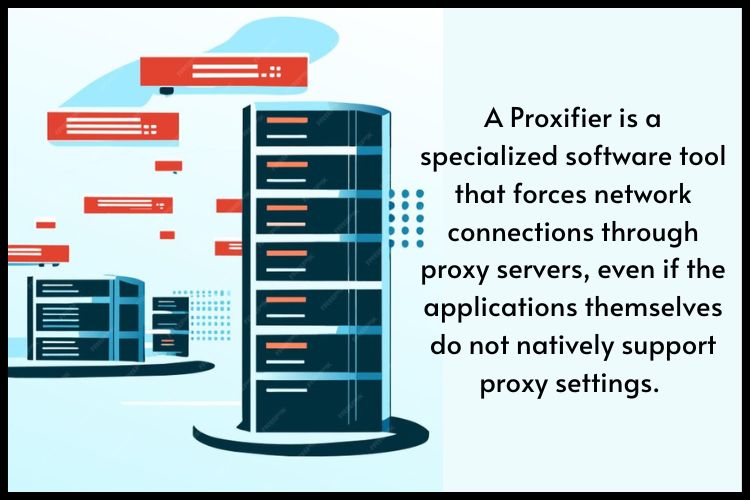
Proxies come in different types, such as:
- HTTP Proxies: Used mainly for web traffic
- SOCKS Proxies: Versatile and used for different types of traffic, including emails, FTP, and P2P
- HTTPS Proxies: These encrypt your data for an extra layer of security
Now that we understand IP addresses and proxies, let’s explore how to work with Proxifier.
How to Work With Proxifier
To successfully set up Proxifier and start bypassing restrictions, follow these steps:
1. Download and Install Proxifier
Start by visiting the official Proxifier website and downloading the appropriate version for your operating system (Windows, macOS, etc.). Install the software following the prompts provided.
2. Set Up a Proxy Server
Before configuring Proxifier, you need access to a proxy server. If you don’t have one, you can either:
- Purchase a proxy service from a reliable provider, or
- Use a free proxy (though free proxies may be less secure and slower)
Once you have your proxy server information (IP address, port number, protocol), proceed to the next step.
3. Open Proxifier and Add Proxy Settings
After installation:
- Go to the “Profile” tab at the top of Proxifier after opening it.
- Select Proxy Servers and click on Add.
- A new window will appear where you must enter your proxy server’s IP address, port number, and protocol type (e.g., HTTPS, SOCKS5).
- Click OK to save these settings.
4. Create Rules for Applications
To ensure your traffic goes through the proxy, you need to set up rules:
- Go to the Rules section in the Proxifier app.
- Click on Add Rule and select the applications you want to route through the proxy. For example, you can choose your browser, torrent client, or any other software.
- Define the conditions, such as which ports or IP ranges should use the proxy.
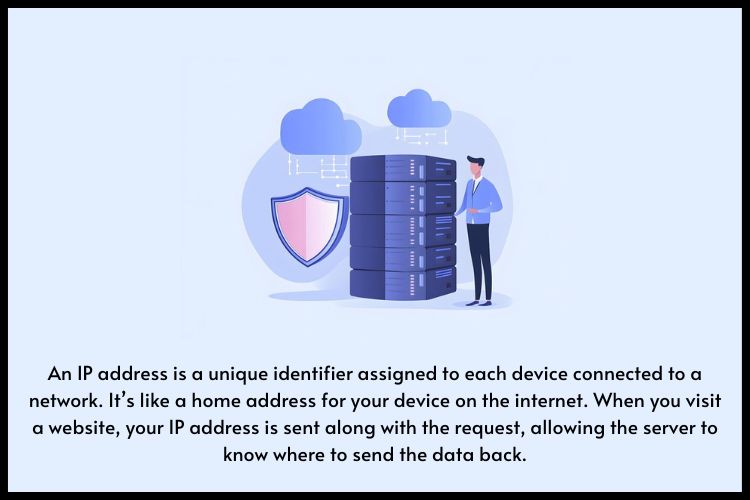
5. Test Your Connection
To verify that everything is working correctly:
- Go to the Log tab in Proxifier.
- Check to see if traffic is going via the configured proxy server by opening the application that you routed through the proxy. If successful, you should see logs indicating the connection.
6. Advanced Settings (Optional)
You can also set up Proxifier to automatically switch between proxies, apply bandwidth limits, or choose fallback proxies in case your primary one goes down. These settings are available under the Options menu.
Benefits of Using Proxifier
- Enhanced Privacy: Proxifier helps you keep your browsing activity private by hiding your real IP address.
- Access to Geo-Restricted Content: It enables you to bypass region-based restrictions on streaming services, websites, or online resources.
- Speed Optimization: In some cases, routing traffic through proxies can bypass ISP throttling and provide faster browsing speeds.
Conclusion
By setting up Proxifier, you can easily bypass restrictions and enjoy a more open and secure internet experience. From accessing region-locked content to enhancing your online privacy, Proxifier is an excellent tool for users who wish to mask their identity and avoid network limitations.
Just remember to always use reputable proxies to maintain both speed and security, and regularly monitor the rules you’ve set up in Proxifier to ensure everything is working as intended.
Frequently Asked Questions
Q1. Is Proxifier Legal to Use?
Yes, using Proxifier is legal, but its legality depends on what you’re using it for. Make sure you aren’t violating the terms of service of any websites or platforms.
Q2. Can I Use a Free Proxy With Proxifier?
Yes, using Proxifier is legal, but its legality depends on what you’re using it for. Make sure you aren’t violating the terms of service of any websites or platforms.
Q3. Why Is My Connection Slow When Using Proxifier?
The speed of your connection depends on the proxy server you’re using. If the proxy is overloaded or located far from you, it can result in slower speeds.
Q4. Can Proxifier Be Used on Any Application?
Yes, you can configure Proxifier to route traffic from any application on your system that uses the internet.
Q5. Does Proxifier Work on Both Windows and macOS?
Yes, Proxifier is compatible with both Windows and macOS operating systems.



