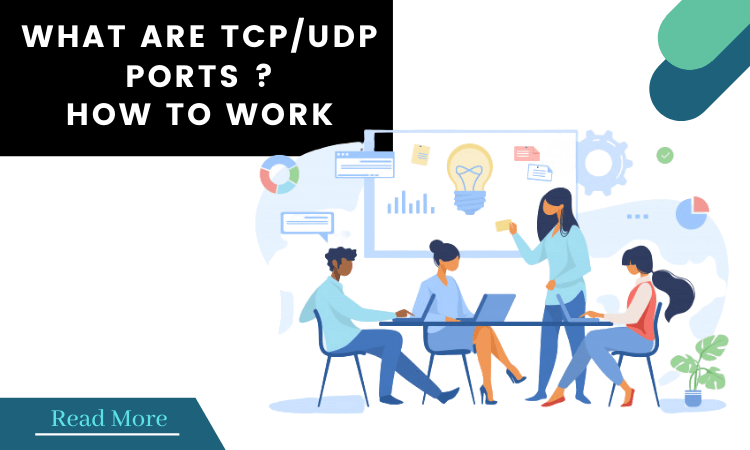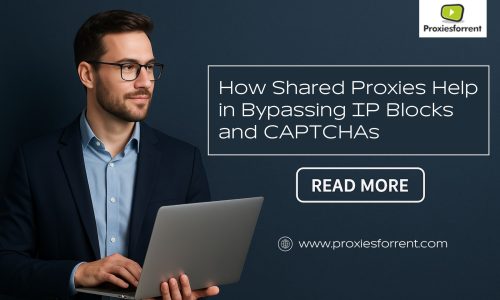What are TCP/UDP Ports?
Transmission Control Protocol (TCP) and User Datagram Protocol (UDP) are two of the most common transport layer protocols used in computer networks. Ports, in this context, are simply endpoints used by these protocols to establish communication between devices.
1. TCP Ports
TCP is a connection-oriented protocol, which means it establishes a reliable, ordered connection between two devices before data transfer begins. TCP ports facilitate this process by managing the flow of data between applications. Each TCP port is associated with a specific service or application. For instance, port 80 is commonly used for HTTP (Hypertext Transfer Protocol) traffic, while port 443 is reserved for HTTPS (HTTP Secure) traffic.
2. UDP Ports
UDP is connectionless and does not guarantee reliable data delivery. UDP ports are used when speed and efficiency are prioritized over reliability. They are commonly employed in applications such as online gaming, video streaming, and VoIP (Voice over Internet Protocol). UDP ports are also assigned to specific services or applications but do not involve the same level of connection setup and maintenance as TCP ports.
How Ports Work
When a device communicates over a network using TCP or UDP, it assigns a specific port number to each communication session. When data is sent from one device to another, it includes both the IP address and the port number of the destination device. Upon receiving the data, the receiving device uses the port number to determine which application or service should handle the incoming data.
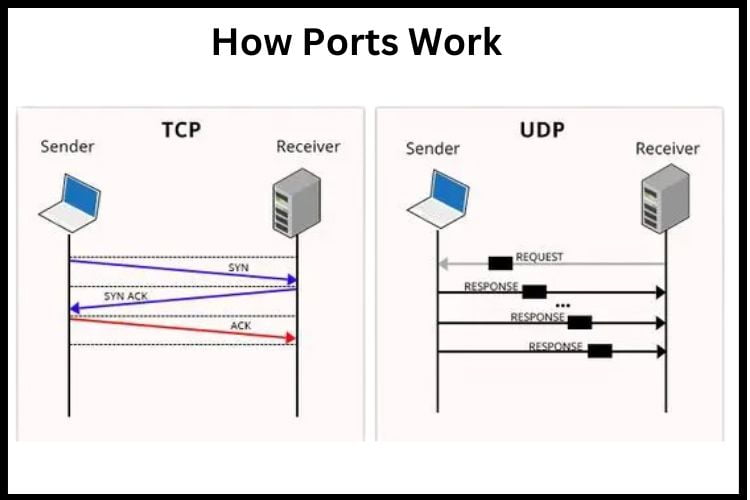
Ports can be categorized into three ranges:
1. Well-known Ports (0-1023)
Reserved for system services and commonly used applications. For example, port 80 is reserved for HTTP (web browsing), port 443 for HTTPS (secure web browsing), and port 22 for SSH (secure shell).
2. Registered Ports (1024-49151)
These ports are assigned to specific applications or services by the Internet Assigned Numbers Authority (IANA) upon request. They are used by a wide range of applications but are not as commonly known as well-known ports.
3. Dynamic/Private Ports (49152-65535)
These ports can be used by any application or service on an ad hoc basis. They are typically used for temporary communication sessions.
Significance of Ports
Ports are crucial for enabling communication between different devices and applications on a network. They allow multiple services to run simultaneously on a single device without interfering with each other. For example, a web server running on port 80 can coexist with an email server running on port 25 on the same machine.
Conclusion
TCP/UDP ports serve as fundamental building blocks of computer networking, facilitating communication and data exchange between devices and applications. Understanding the difficulties of ports is essential for network administrators, developers, and enthusiasts alike. Additionally, proxies, including private and shared proxies, offer additional layers of security and privacy in the ever-evolving landscape of digital connectivity.
Furthermore, proxies, whether private or shared, offer additional layers of privacy, security, and flexibility in managing online activities. Services like Proxiesforrent provide convenient access to a range of proxy solutions tailored to diverse needs.
Frequently Asked Question
Yes, multiple applications can use the same port number on a device, but they cannot use it simultaneously unless they are specifically designed to share the port (e.g., through multiplexing).
You can use network scanning tools like Nmap or built-in utilities like Netstat (Windows) or ls of (Linux) to check for open ports on your computer.
Well-known ports are reserved to ensure consistency and prevent conflicts between different applications. By reserving specific port numbers for common services, it becomes easier for devices to identify and prioritize network traffic.
Many applications allow users to configure the port number they wish to use for communication. However, changing port numbers may require corresponding adjustments in network settings and firewall configurations.
TCP ports provide reliable, connection-oriented communication, while UDP ports offer faster, connectionless communication without guarantees of delivery or order.
Private proxies are dedicated to a single user, offering exclusive access and enhanced security. Shared proxies, on the other hand, are utilized by multiple users simultaneously, providing cost-effective solutions for basic browsing and access to restricted content.