cURL, short for “Client URL,” is a command-line tool and a library for transferring data with URLs. It supports a wide range of protocols, including HTTP, HTTPS, FTP, FTPS, SCP, SFTP, LDAP, TELNET, DICT, FILE, and many more. Developed by Daniel Stenberg, cURL is open-source and available for use on various platforms, including Linux, macOS, and Windows.
Features of cURL
1. Versatility
cURL supports an overload of protocols, making it versatile for various use cases. Whether you need to fetch data from a web server, upload files, or automate tasks, cURL has got you covered.
2. Command-line Interface
With a simple command-line interface, cURL allows users to perform various operations without the need for complex coding. This makes it timely for quick tasks and automation scripts.
3. HTTP/HTTPS Support
As the backbone of the modern web, HTTP and HTTPS protocols are extensively supported by cURL. Developers can easily make HTTP requests, send headers, and handle cookies using cURL commands.
4. File Transfer
cURL excels at transferring files over different protocols securely. Whether it’s downloading files from an FTP server or uploading data via SCP, cURL provides reliable file transfer capabilities.
5. Authentication
From basic authentication to OAuth, cURL supports a wide range of authentication methods, ensuring secure communication between client and server.
6. Uploading and Downloading Files
cURL can upload and download files to and from servers, making it useful for tasks like file transfer and synchronization.
7. Proxy Support
With support for proxies, including private proxies and shared proxies, cURL enables users to route their requests through intermediary servers, enhancing privacy, security, and access control.
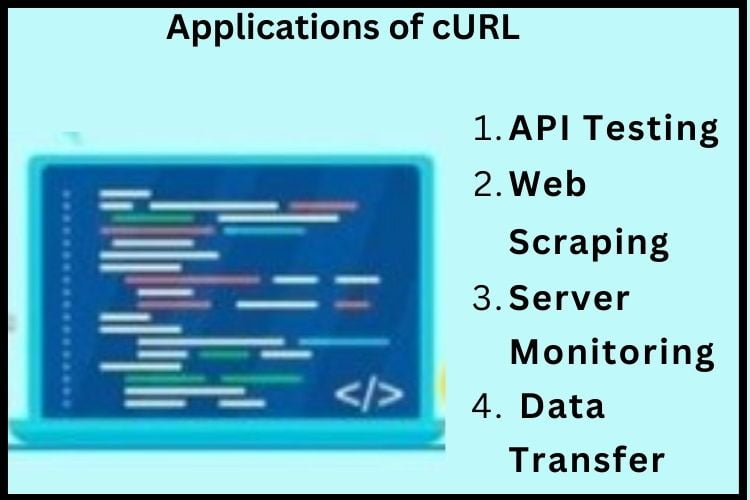
Applications of cURL
1. API Testing
cURL is widely used for testing APIs due to its simplicity and versatility. Developers can easily send requests, inspect responses, and debug API interactions using cURL commands.
2. Web Scraping
In the realm of web scraping, cURL serves as a powerful tool for fetching web pages and extracting data. Its ability to handle cookies, follow redirects, and customize HTTP headers makes it ideal for scraping dynamic websites.
3. Server Monitoring
System administrators leverage cURL for monitoring server health and performance. By scripting cURL commands, they can automate tasks such as checking website availability, monitoring SSL certificates, and fetching server metrics.
4. Data Transfer
Whether it’s syncing files between servers or downloading resources from remote locations, cURL facilitates seamless data transfer with its robust file transfer capabilities.
cURL and Proxies
1. Private Proxy
A private proxy is dedicated to a single user or organization, offering exclusive access and greater control over usage. With cURL, users can configure requests to be routed through private proxies, ensuring anonymity and security.
2. Shared Proxy
Shared proxies, as the name suggests, are shared among multiple users. While they offer cost-effective solutions for accessing restricted content or bypassing geo-blocks, users should exercise notice to avoid potential security risks.
Conclusion
cURL serves as a key in the domain of web development and data manipulation, empowering users to interact with online resources efficiently and securely. Its robust feature set, combined with support for proxies like private proxies, shared proxies, and platforms like Proxiesforrent, underscores its indispensability in modern computing environments.
Whether you’re a seasoned developer, a system administrator, or an enthusiast exploring the complexities of web technologies, mastering cURL can unlock a world of possibilities, enhancing your productivity and capabilities.
Frequently Asked Question
While cURL is primarily a command-line tool, it also offers a library (libcurl) that can be integrated into applications written in various programming languages, including C, C++, Python, and more.
Yes, cURL fully supports IPv6 alongside IPv4, ensuring compatibility with modern network infrastructures.
While cURL can be used to download individual pages and resources from a website, downloading entire websites (including all linked pages) typically requires more specialized tools or scripts.
Installing cURL is straightforward. Most Linux distributions come with cURL pre-installed. For other operating systems, you can download and install it from the official website or package manager.
Absolutely! cURL is widely used for testing REST APIs due to its simplicity and versatility. Developers can craft requests for different HTTP methods (GET, POST, PUT, DELETE, etc.) and include request headers, query parameters, and request bodies as needed.
cURL has support for proxy servers. Users can specify proxy settings either through command-line options or setting variables, enabling cURL to route requests through proxy servers for enhanced privacy or network access.
