When you anonymize the internet, there will be no evidence of your identity. You can use the internet as you typically would while also taking security measures to ensure your identity won’t be compromised as easily.
There are various techniques to avoid detection and hide your identity online. None of them call for the use of specialized tools or programs for privacy protection that you must purchase.
Anyone can use the following suggestions to mask their IP address, keep their personal information off the internet, and more.
Why Is It Important to Hide Your Identity?
Our personal information is far too quickly leaked online by hackers, businesses who sell the information, or some other dishonest practice. Keeping your personal information minimal while using the internet will help you worry less about identity theft, harassment, privacy invasion, spam, etc.
1. For hidden identity, browse the web anonymously.
To browse the web in a way that hides your identity is the most excellent approach to remaining anonymous online.
It is less probable that someone will obtain your IP address, learn where you live, ascertain that you are the one looking, target you with adverts on your other devices, etc. if your accurate information isn’t being exposed to the web while you use it.
There are many ways to accomplish this, such as utilizing a Proxy before browsing the internet and using an anonymous proxy.
2. Use a private proxy
The second degree of defense is this. The URL you want to view is entered into a highly secure service called a proxy, which is typically just a random server. The page is then displayed to you via their server, typically with ads so that they can make money.
When Facebook is restricted at school, students prefer to use this method, which is simple to load up using a proxy. They often move pretty slowly, which is a drawback. Try a prior website like Proxiesforrent.com to find a proxy.
3. Remove your personal data from the internet.
Online anonymity is challenging when your personal information is already public. People’s search engines give anyone a simple way to learn about you, including your phone number, home address, email address, academic background, family members, age, complete name, etc.
Although your information is constantly updated and available in the public domain on numerous websites, you can try to delete what is now available by clicking the link below.
4. Handle new account details using a junk email account.
You must fill out the information, which typically includes your email address, each time you create a user account on a new website. You should enter a non-identifiable email address to remain anonymous online.
This has two obvious advantages: spam sent through the new account will be delivered to a specific email address rather than your “main” one. Since you’re using distinct email addresses for each account, your other accounts won’t be affected if the new account is hacked.
You can sign up with a temporary email account or another ordinary email service that expires soon after using it. However, various security and privacy concerns email providers are excellent for this.
Some email service providers are a go-between for you and the person you’re emailing. You can send and receive emails using that account without disclosing your primary email address to recipients. Through their app, the creators of DuckDuckGo, a private search engine, provide this email service.
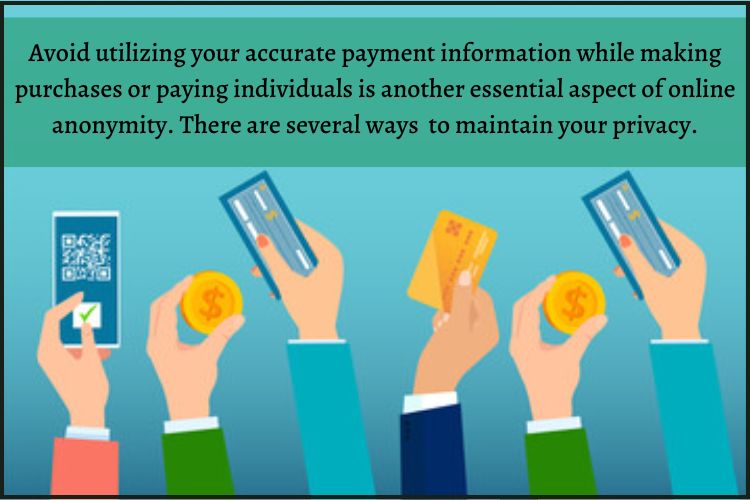
5. Don't provide your accurate payment information.
Avoid utilizing your accurate payment information while making purchases or paying individuals is another essential aspect of online anonymity.
There are several ways to accomplish so if you still need to pay money but want to maintain your privacy with private proxy:
1. Use a virtual debit card provider that allows you to exchange payment information that’s not personally associated with you, such as Privacy or Blur.
2. Instead of sending “real” money, send a cryptocurrency.
3. Instead of sharing your phone number, get a gift card or prepaid card.
4. Use a mobile payment app to avoid sharing your card or bank account information.
6. RSS Can Help You Hide Your Tracks
You can somewhat better hide your online footprint by using RSS feeds to monitor the websites you usually visit than by visiting your favorite sites at random, which can result in advertisements following you around.
You can choose to get updates from a website’s RSS feed through email or have them appear in your RSS reader program when you connect to it. You are never required to log in, access any online pages, or leave evidence of what you’re reading.
7. To remain anonymous online, remove spyware.
Malicious software that can see what you do online is one of the simplest ways hackers track you. Since these programs are spying on you, they are known as spyware. They can steal anything from your web search history and passwords to images, files, and other private information.
Multiple free programs are available that can clean up spyware from your computer. Installing and using an anti-spyware program is recommended if you think you may already have spyware or if you want to reduce your risk of acquiring it in the future.
8. Upgrade your privacy settings on social media
The world’s most widely used social networking site, Facebook, constantly changes its privacy settings, presenting users with confusing new options or even fewer options than before.
In either case, the settings are challenging to manage, and not knowing what you’re authorizing could risk your safety.
Find out how to make Facebook private with private proxy or how to hide on Facebook? Additionally, get a handle on Facebook’s privacy settings so you may make the edits you desire.
9. After completion, log off all websites.
This is essential when using a computer that other people can access after you use it, but if you want more privacy, it’s also vital at home or school.
When you’re done using, log out of any website you’re currently connected to, such as your bank account, social media account, or email.
Staying logged in prevents you from genuinely hiding anything. Anyone who uses the computer after you can find all of your emails, post things to your social networks, reset your passwords, and more, in addition to seeing who used the machine.
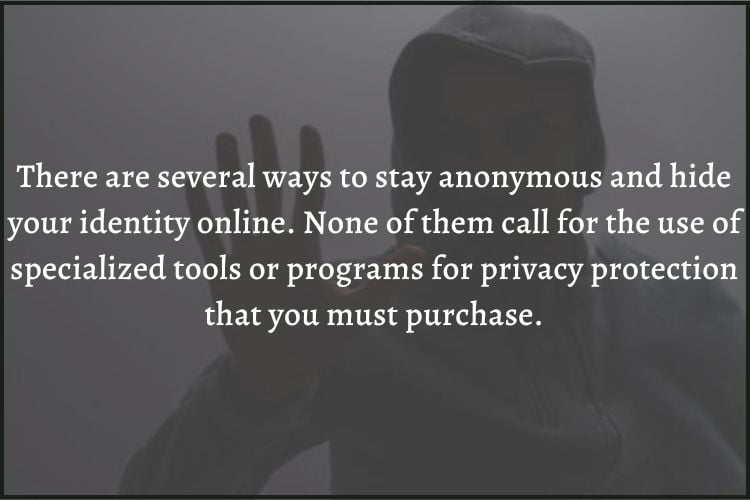
Conclusion
There are several ways to stay anonymous and hide your identity online. None of them call for the use of specialized tools or programs for privacy protection that you must purchase.
You get what you pay for, to put it simply. You will need to put some effort into it on your own, and it probably won’t be quick; you’ll be browsing slowly if you want to browse privately.
You can purchase services from proxiesforrent that will help you hide your identity online and provide speedy internet. You have the option!
FAQ
1. How can I entirely hide my identity online?
A Proxy can hide your IP address and build a secure tunnel for communication with internet services. This tunnel ensures that data communication packets are encrypted before being delivered between a browser and server, which can stop snoopers from gathering your information or monitoring your online behavior.
2. Do VPNs conceal your IP?
For the highest level of privacy and security, a Proxy masks your IP address and encrypts all of your online traffic. It accomplishes this by connecting you to a private, encrypted server rather than an ISP-owned one. This implies that third parties cannot improperly monitor, store, or manage your activities.



