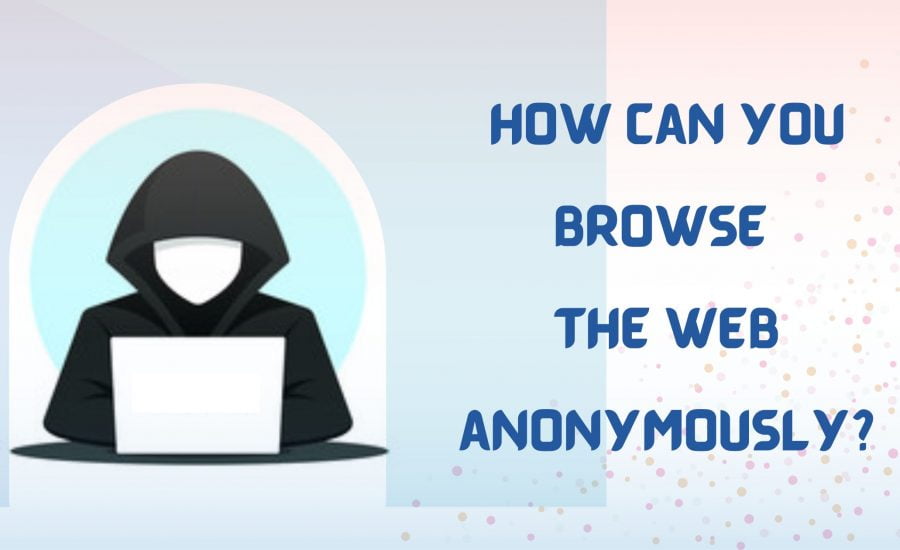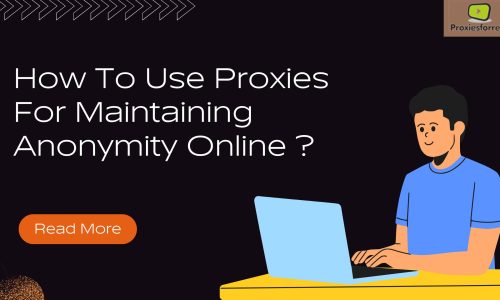What is anonymous browsing?
To prevent being monitored by hackers, advertising, websites, your ISP, or the government, anonymous browsing involves visiting the internet without revealing any information you could use to identify you. While masking your IP address is the classic definition of anonymous browsing, you need also disable tracking cookies and browser fingerprinting for true online anonymity.
How can you browse the internet anonymously
You must go beyond a browser’s private mode to avoid online tracking and maintain your anonymity. Here’s how to keep your online identity safe:
Use a private proxy
A proxy server is a machine or applications program that forwards client data requests to other servers. When a client requests information from the internet through a private proxy, the proxy delivers the request, finds the requested information, and transfers it to the client.
Virtual Private proxies are excellent ways to access the internet anonymously.
Both options enable users to hide their actual IP address and access content that is typically blocked for some IP addresses.
If you want to know more about how to hide your IP address read our blog to know more.

Avoid using public Wi-Fi hotspots
They are one of the riskiest ways to access the internet. Because such an internet connection is unprotected, it provides an inviting environment for bad actors who want to monitor your internet usage and steal your data. You should ideally use one of these cheap private proxies to connect to public Wi-Fi hotspots.
If that is not an option, I would recommend using a private LTE or 5G hotspot or an LTE or 5G device, such as those provided by major wireless providers.
Tethering to your mobile device’s LTE connection via cable, Bluetooth, or the device’s hotspot feature is also preferable to using a public Wi-Fi connection. (Remember to use a unique and secure password to protect your mobile device’s hotspot.
Use the built-in privacy tools in your web browser
While various tools, apps, extensions, and plugins are available to help you browse the web anonymously, modern browsers already include built-in security tools and settings.
These settings may be more challenging to configure and maintain than a third-party extension or app. They are an effective first line of defense against those attempting to track and monitor your online activities.
In this section, we will go over the privacy settings available to Chrome users. While each browser has its fan base, the Chrome platform is by far the most popular today.
We will tell you where to find the privacy settings and how they work to keep your identity safe. I’ll also look at how to surf the web “incognito.”
Incognito browsing in chrome on windows and macOS.
Chrome’s Incognito mode opens a new window in which users can browse the internet without Chrome saving the sites people visit.
Any other browser tabs or windows that were open before starting an Incognito session will remain open, and you will be able to switch between them as usual. However, you will only be in Incognito mode when you are inside the Incognito tab/window.
Please remember that using Incognito mode only prevents Chrome from saving your site activity; it does not contain your ISP, employer, or websites from seeing your activity.
Regarding downloads, Chrome will not keep track of what you’ve downloaded, but you will save your file to your hard drive’s designated Download directory as usual.
Make use of the Tor browser.
If you want to browse the web anonymously without being tracked by third parties, you should explore the Tor Browser.
To browse the web use a Tor browser network to encrypt your surf anonymously by connecting to the internet in an encrypted manner while also bouncing it around the internet via a network of relays run by volunteers all over the world.
Onion routing gets its name from its use of encryption in the application layer of a communication protocol stack, which is nested similarly to the layers of an onion. Tor encrypts the data multiple times before sending it through a series of Tor relays chosen randomly.
The Tor Browser prevents anybody from tracking your internet connection and thus learning your location or what websites you visit. Journalists and activists in countries where all internet traffic is closely monitored have made extensive use of the browser.
Make an untraceable email account
If you want to browse the web anonymously without being tracked by third parties, you should explore our Cheap Private Proxy.
To use the browser use (“Private proxies”) network to encrypt your surfing online anonymously by connecting to the internet in an encrypted manner while also bouncing it around the internet via a network of relays run by volunteers all over the world.
Private proxies get their name from their use of encryption in the application layer of a communication protocol stack, which is nested similarly to the layers of protection. A cheap private proxy encrypts the data multiple times before sending it through a series of proxy relays chosen randomly.
Buy private proxy to prevent anybody from tracking your internet connection and thus learning your location or what websites you visit. Journalists and activists in countries where all internet traffic is closely monitored have made extensive use of the private browser.
Why not remain completely anonymous?
Numerous anonymous email providers include Mailinator, TorGuard Email, and many others. They all work the same way, except that some require an actual email address to notify you of emails, others charge a small fee, and others do not require any signup. We’ll take a look at one of each.

Pay with anonymous digital currency
So, you’ve protected your browser’s privacy settings (or, even better, you’re using Tor Browser), discovered a rapid and dependable Private proxy service to anonymize and authenticate your internet connection, and now you’re ready to go.
How did you pay for the proxy and the anonymous email address, by the way? Is that a debit card?
You leave a digital trail when you pay for goods or services on the internet with a credit or debit card, a bank account, or a payment service like PayPal. Settling with one of those methods is not at all anonymous.
Is anonymous browsing and private browsing the same?
No, anonymous browsing and private browsing are not the same things. A browser’s private mode, such as Google Chrome’s Incognito mode or Firefox’s remote windows, is called private browsing.
When you use these modes, your browser does not save your search history and clears your cookies and other temporary browsing data when you close the window — but you can even be tracked and are not entirely anonymous online.
We will explore how web tracking works.
Users can believe that nearly every website you visit collects data about you using web tracking. Regulations like Europe’s GDPR (General Data Protection Regulation) or California’s CCPA (the California Consumer Privacy Act) also try to enhance data privacy by requiring cookie permission. They’ve effectively pushed advertisers and corporations to use more misleading tracking forms.
‣ Cookies
Cookies are small pieces of code your web browser saves on your computer and contain information about your web activity. First-party cookies enable websites to function correctly by remembering your login information, language preferences, or items added to your shopping cart.
However, many websites contain third-party cookies from companies or organizations that want to understand your behavior and preferences to serve you targeted advertisements. These cookies follow you from one website to the next, which is why you see the same ads for the same products on different websites.
‣ IP Address Tracking
You are identified online by your IP address. That is how data you request, such as web searches and emails, is delivered to you. Every internet device has an IP address, indicating your general physical location.
Websites use your IP address and location to determine your preferred language and currency. Websites can attempt to predict your future behavior by tracking where you are from, when you visit, and what you do while there.
‣ Pixel Tracking
Pixels are small images invisible to the human eye but can track and record what you’re doing. Pixels in emails track whether you open the email and click on any links inside it. Website pixels, such as the Facebook pixel, allow website owners to track how visitors navigate their site, what they buy, how frequently they visit, and even if they visit the advertiser’s website on various devices.
‣ Device Fingerprinting
Fingerprinting of devices which banks invented as a fraud protection technique, allows companies to track you while avoiding GDPR and similar regulations. This method uses invisible scripts in your browser to gather information about your device. This information is then combined to form your device’s fingerprint. Your fingerprint can accurately identify you in a crowd without needing your IP address or cookies.
All this data is gathered into a profile of your interests, demographic categories, predicted purchasing behavior, and related data. As if that weren’t bad enough, vendors buy and sell your data — and whenever your information is exposed in a data breach, people can trade it on the dark web. If you want to know about browser fingerprinting read this blog.
‣ Account Tracking
You give people access to your personal information when you create online accounts. Avoid using your name or credit card if you don’t want someone to track your data. It would be best if you also refrained from using emails containing this information.
‣ Cross-Site Tracking
When companies track your browsing history across websites, this is known as cross-site tracking. You can bypass this by using a proxy or not registering for online services (mostly Google accounts).
Conclusion
There are numerous reasons why you should feel safe. You cannot, however, do it alone.
Services like Proxiesforrent One are essential for increasing your odds and giving yourself the best chance of online anonymity. A proxy, antivirus software, and a private search engine provide a comprehensive set of tools for protecting your online identity. Proxiesforrent One includes dark web monitoring to keep you ahead of the game even if your data is stolen. If you want to browse online anonymously visit our website.
FAQ
① Is it possible to surf online anonymously?
Unfortunately, no. The above-mentioned tools will keep you far more hidden than you are now. Online anonymous surf is not possible. Consider this: You once signed up for internet service, so they have your name, contact information, and billing information.
② Can my IP address be traced if I use a proxy?
Anonymous proxies can conceal your IP address and prevent Internet access to your computer. Your IP address remains unknown, and any information about your online reading preferences is hidden. Furthermore, no one will know that you are using a proxy.
③ How to browse online anonymously?
‣ Make use of a proxy connection.
‣ Select a privacy-friendly browser.
‣ Use an anonymous search engine to browse the web.
‣ Install privacy-enhancing browser extensions.
‣ Manage your privacy preferences.