The internet has become an essential part of our lives, but it comes with privacy risks. Streaming platforms like YouTube collect user data to enhance their services and target advertisements. A YouTube proxy can be an effective solution if you value your privacy. Let’s dive into how a YouTube proxy works and why it benefits your online privacy.
What Is a YouTube Proxy?
A YouTube proxy is a specialized proxy server that enables you to access YouTube while keeping your online activities private. When you use a proxy server for YouTube, it acts as an intermediary between your device and YouTube’s servers. Instead of connecting directly to YouTube, your requests are routed through the proxy, masking your IP address and location.

How a YouTube Proxy Protects Your Online Privacy
Using a proxy server for YouTube offers several privacy benefits:
1) Hide Your IP Address A proxy server YouTube connection ensures that your real IP address is hidden. This prevents YouTube and other third parties from tracking your online activities or determining your location.
2) Bypasses Geographical Restrictions A YouTube unblock proxy allows you to access videos restricted in your country. The proxy routes your request through a server located in a region where the content is available.
3) Blocks Tracking and Ads Many proxy sites for YouTube can block trackers and ads, enhancing your viewing experience while keeping your data safe from advertisers.
4) Protects You on Public Wi-Fi Public Wi-Fi networks are often insecure and vulnerable to cyberattacks. Using an online proxy service ensures that your YouTube streaming sessions are secure.
What are the types of proxies for YouTube?
There are several types of proxies that you can use to enhance your online privacy while accessing YouTube:
1. Private Proxy
A private proxy is dedicated to a single user, ensuring high performance and maximum privacy. It’s best for individuals who want uninterrupted and secure access to YouTube.
2. Shared Proxy
A shared proxy is used by multiple users simultaneously. While it’s more affordable, it may offer slightly slower speeds than private proxies.
3. Residential Proxies
These proxies route traffic through IP addresses assigned to real residential locations, helping to bypass geo-restrictions or bans
4. Data Center Proxies
These are hosted in data centers and are not associated with residential internet connections. They are fast but may be more easily detected by YouTube.
5. Rotating Proxies
These proxies automatically change IP addresses after a certain time or for each new connection, enhancing privacy and avoiding detection.
Why Use a Proxy for YouTube?
There are several reasons to choose a proxy YouTube service:
- Enhanced Privacy: Proxies shield your identity and browsing history.
- Improved Security: Protect your data from hackers.
- Unblock restricted content: Access YouTube videos from anywhere in the world.
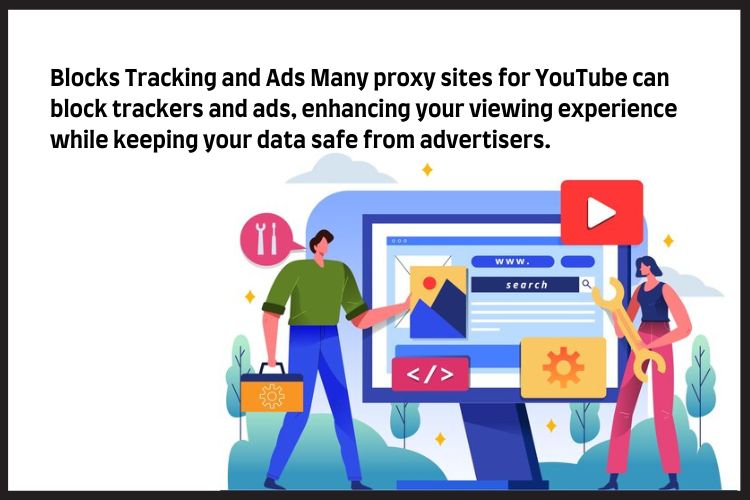
How to Use a Proxy Server Web Browser for YouTube
Using a proxy for YouTube through your web browser is straightforward:
- Purchase a reliable proxy from trusted providers like proxiesforrent.
- Configure your browser settings to use the proxy.
- Start streaming YouTube securely and privately.
Conclusion
A YouTube proxy is an excellent tool to safeguard your online privacy, unblock restricted content, and enhance your streaming experience. By using a trusted provider like proxiesforrent, you can enjoy a secure, private, and unrestricted YouTube experience. Take control of your online privacy today with the best proxy server from proxiesforrent.
Frequently Asked Questions
Q1. What is the best proxy server for YouTube?
The best proxy server for YouTube is one that offers fast speeds, robust security, and global server locations, like proxiesforrentbn
Q2. Can a YouTube proxy unblock restricted content?
Yes, a YouTube unblock proxy allows you to access restricted videos by routing your connection through a server in an unrestricted region.
Q3. How do I set up a proxy server for my web browser?
You can set up a proxy server web browser by configuring your browser’s network settings with the proxy details provided by your service provider.
Q4. Why should I use an online proxy service for YouTube?
An online proxy service enhances privacy, bypasses content restrictions, and protects your data from trackers and hackers.
Q5. Where can I buy a reliable proxy for YouTube?
You can buy proxy services from trusted providers like proxiesforrent for high-quality, secure, and fast connections.



